





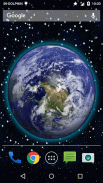
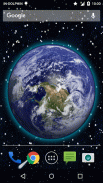
3D Moving Earth Live Wallpaper

Descripción de 3D Moving Earth Live Wallpaper
3D Moving Earth LWP
Find multiple settings in each single setting option of 3D Moving Earth live wall paper. The 3D image of the Earth, comets and stars is definitely the most realistic one. The color texture movement and display of the earth has plenty of option to choose from.
To get the whole world in your hands all that you need 3d moving earth live paper on your cell phone screen. Five different gradients will give a defining change to wall paper. Make sure that you choose the best combination of comet type, direction and speed. Earth settings include background, galaxy, rotation speed and direction and last but not the least zoom on earth options. Behind the moving earth you will always find stars in motion.
How To Set:
- go to your home screen;
- press the menu button on your device;
- select "Wallpaper";
- select "Live Wallpapers";
- search and select for " Live Wallpaper"
- select "Settings" to see the settings or select "Set wallpaper" to activate it.
I hope you enjoy this Lovely Live Wallpaper and encourage me for further apps.
</div> <div jsname="WJz9Hc" style="display:none">3D en movimiento de la Tierra LWP
Encuentra múltiples configuraciones en cada opción de configuración única de 3D en movimiento de papel de pared con corriente Tierra. La imagen 3D de la Tierra, cometas y estrellas es sin duda el más realista. El movimiento de la textura del color y la visualización de la tierra tiene un montón de opciones para elegir.
Para llegar a todo el mundo en sus manos todo lo que necesita papel en vivo movimiento de tierra 3d en la pantalla de su teléfono celular. Cinco diferentes gradientes darán un cambio a la definición del papel de empapelar. Asegúrese de que elige la mejor combinación de tipo de cometa, dirección y velocidad. la configuración de la Tierra incluyen el fondo, galaxia, la velocidad de rotación y la dirección y por último pero no menos importante zoom sobre las opciones de la tierra. Detrás de la tierra en movimiento, siempre encontrará las estrellas en movimiento.
Cómo establecer:
- Ir a la pantalla principal;
- Pulse el botón de menú del dispositivo;
- Seleccione "papel tapiz";
- Seleccione "Live Wallpapers";
- Buscar y seleccionar para "Live papel tapiz"
- Seleccione "Configuración" para ver la configuración o seleccione "Establecer fondo de pantalla" para activarlo.
Espero que disfruten de este hermoso fondo de pantalla en vivo y me anima para otras aplicaciones.</div> <div class="show-more-end">

























